Customize Your Solution to Meet Your Team’s Needs
One Source recently debuted big changes to our Client Portal that allow us to streamline processes, improve turnaround time, and provide an improved Client and Applicant experience. We have previously discussed new options available to customize the process, but what exactly does that mean?
This article covers five options available to you to customize your screening process.
Client Dashboard & Order Entry
When you first log in, you’ll notice a preset dashboard showing you news, announcements, user guides, FAQs, and more. Every widget you see on this page can be customized by selecting “Edit Page Layout” at the very bottom, giving you the option to move, resize, or swap them according to your preferences. Two important widgets to pay attention to are titled Applicant Quick Invite (AQI) and Checked Individuals.
With AQI, you can easily send a link to Applicants via email or text message by entering their name and contact information and selecting the package you wish to run. The new mobile-friendly system allows them to sign the consent form electronically, eliminating paper waste while taking the onus of order entry off your plate and giving you more time to focus on other important tasks.
The Checked Individuals widget gives you fast access to recent reports and a link to the full list of Applicants whose screenings have been completed or are currently in progress. This page notes their status in two ways: a progress bar that changes from red to orange to green as each component is completed and an ETA for the whole order. That way, you know when to expect your Applicant’s results and can plan accordingly.
Applicant Experience Customization
Many of the changes made in the upgraded portal were done with the Applicant in mind. If you don’t already, consider utilizing our new AQI option, detailed above. Aside from that, your Applicant’s experience can be customized in the following ways:
1. Email & Text Messaging: The subject line and body text can be edited to use your organization’s voice.
2. Applicant Portal: The message under your Applicant’s name on the entry screen can be edited as you see fit.
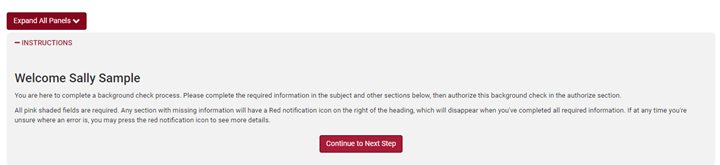
3. Applicant Entry Screen Logo: By default, you’ll see our logo on the top left of the page. This can be replaced with your team’s logo to appear as a continuation of your systems.
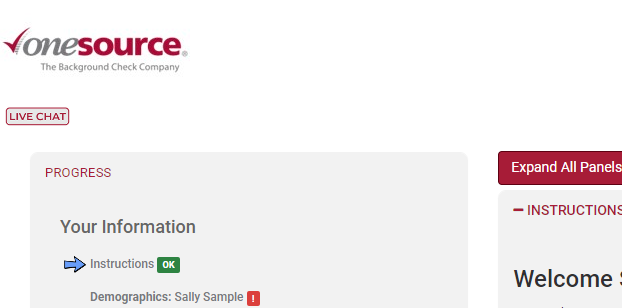
A La Carte Services
We recognize that not all positions at your organization involve the same duties, responsibilities, or access. That’s why we can tailor your screening package to the specific position you’re hiring for. Here are just a few of our 50+ A La Carte solutions available:
- Motor Vehicle Records: Does the position require driving on company time or using a company vehicle? MVR searches provide driving records, license statuses, and infractions from the past 3-5 years.
- Social Media Search: Hiring a public-facing position, or trying to avoid a negligent hire? Social Media Searches provide a comprehensive examination of an Applicant’s online presence scouring hundreds of sources to identify racism, intolerance, sexually explicit content, drug or illegal activity, and violence.
- Professional License Verification: Licenses can vary by occupation, state, or industry. If you are hiring an Applicant that carries a license, like a Registered Nurse, CPA, or Electrician, we can verify their status.
- Drug Testing: We have access to a nationwide network of over 6,500 clinics that can run drug screening panels for your organization quickly and efficiently.
- E-Verify & Electronic I-9: Ensure employees are authorized to work in the United States and complete I-9’s easily and electronically, all from within the portal.
Create Your Own Packages
Many industries have specific search requirements and criteria, such as healthcare, education, transportation, construction, and finance to name a few. We provide the option to build custom packages to fit those standards. For an idea of what’s available to you, below are listed several common additional services organizations utilize:
Healthcare
- Education Verification
- Professional License Verification
- Healthcare Exclusions
- State Abuse Registries
Transportation
- Motor Vehicle Records
- FMCSA Clearinghouse
- DOT Drug Testing
Financial
- Credit Report
- Education Verification
- Professional License Verification
Construction
- Drug Testing
- Motor Vehicle Records
If you are interested in adding supplementary services to your account or customizing the experience for you and your Applicants, please let us know. If there is anything we can assist with, reach out to our Client Relations team by phone at (800) 608-3645 option 1 or use our Support page.











