REVIEWING REPORTS
Do you wish you could mark a background check as Yes-good to go, No-do not hire, or even Review-and have your team look at a report together?
Good news, we have exactly what you’re looking for! Use our Meets Requirements function available to all clients at no additional cost.
So, what is the Meet Requirements function?
Meets requirements happens when the “reviewer” changes the value from Review to either Yes (green) or No (red). Following that, the following notification is sent to the Recruiter or Default email address.
This feature provides a means for authorized users to:
- Designate whether a specific applicant meets pre-determined requirements.
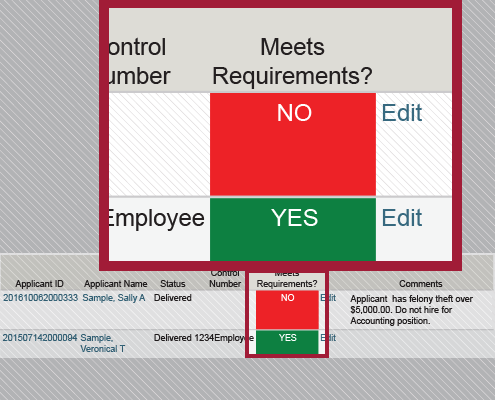
The Reviewer changes the value from Review to either Yes (Green) or No (red).
- Users can add desired comments for other authorized users to see as to why they either do or do not meet the requirements.
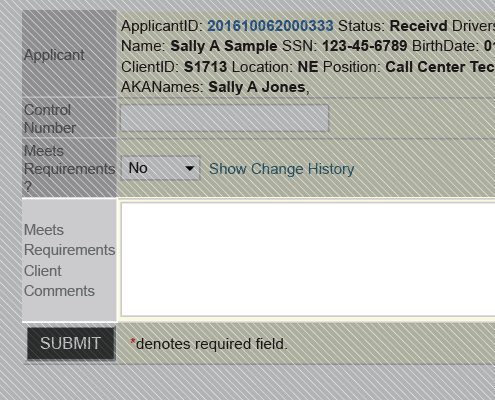 Users can add desired comments for other authorized users to see as to why they either do or do not meet the requirements
Users can add desired comments for other authorized users to see as to why they either do or do not meet the requirements
- A control number can also be added to display on the front of the report, often used for employee ID number.
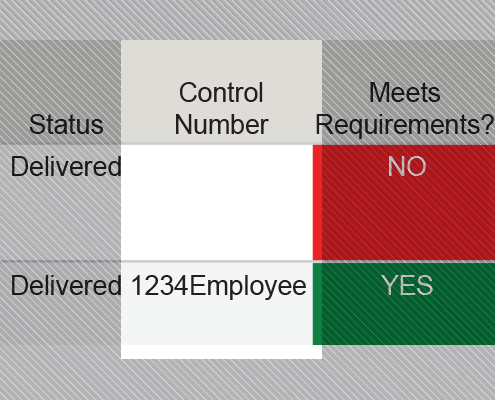
Use Our Meet Requirements Function today!
ABOUT AUTHOR
Ashley Azar
With over 9 years in the background screening industry, Ashley works with One Source clients to meet their specific needs and expectations. Having worked in several different departments, Ashley has vast experience in all of the services that One Source offers. This experience helps ensure clients are meeting their hiring and retention needs. With each association, the challenge of onboarding and policy excites Ashley.



